UFT INSTRUCTIONS
Quick, easy how-to guide for using the Universal Flow Tracker.
BUTTONS
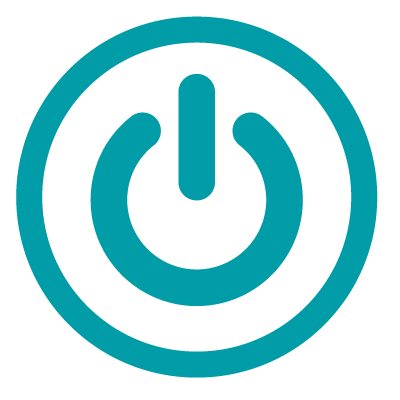
ON/OFF
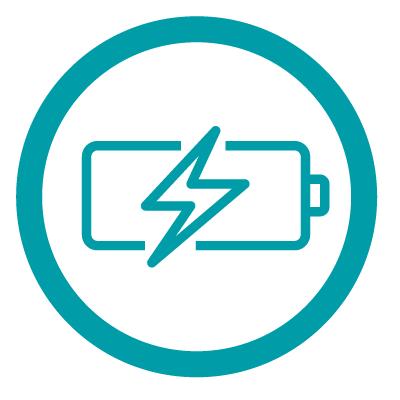
Battery Indicator
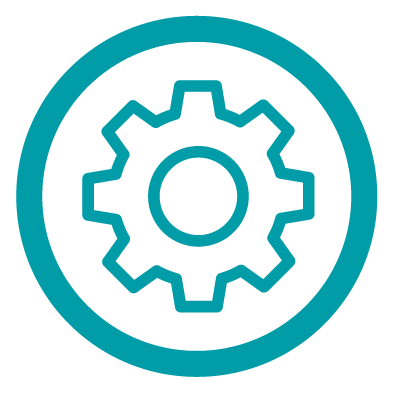
Settings

Target Species 1 / 2 / 3
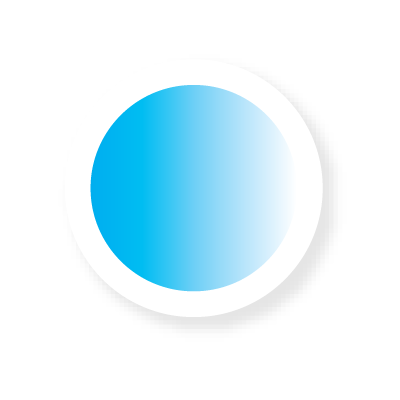
Blue LED - Settings

Green LED - Weed Option
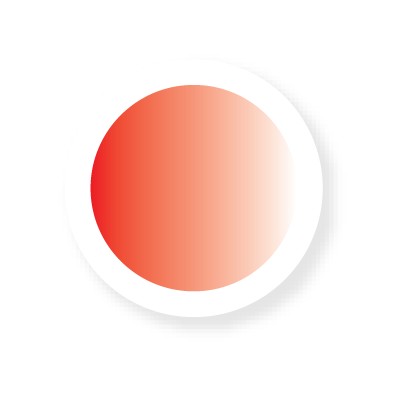
Red LED - Battery
OPERATING HARDWARE
STEP 1 - START UP
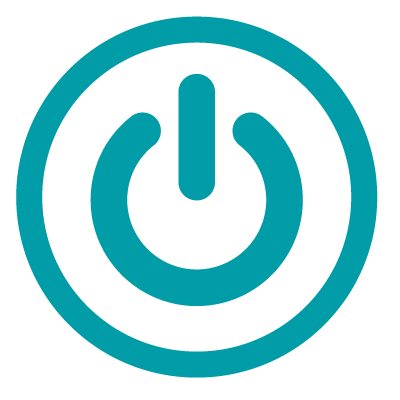
Press the ON / OFF button once to power on.
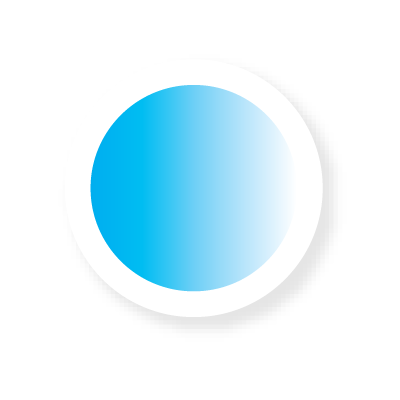
Fast flash - Boot Up
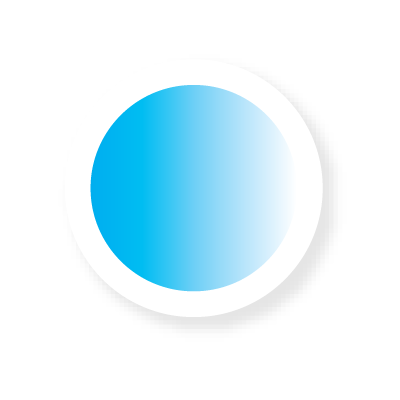
Slow flash (1 sec) - Acquiring GPS Lock
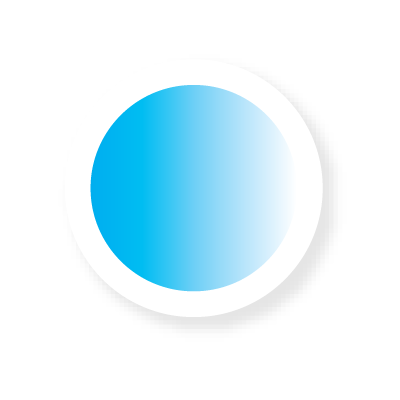
Slower flash (3 sec) - Logging Mode, Ready to Spray
STEP 2 - COMMENCE SPRAYING
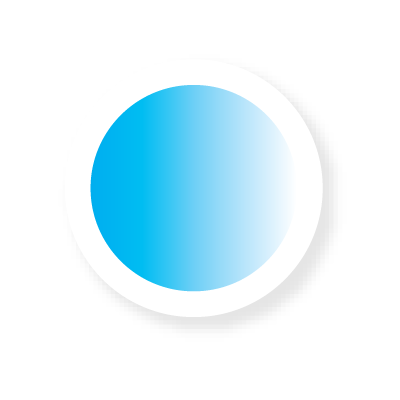
Always ensure Blue LED is flashing every 3 seconds while spraying.
NOTE: Below step can be ignored if only tracking chemical volume and spray area.
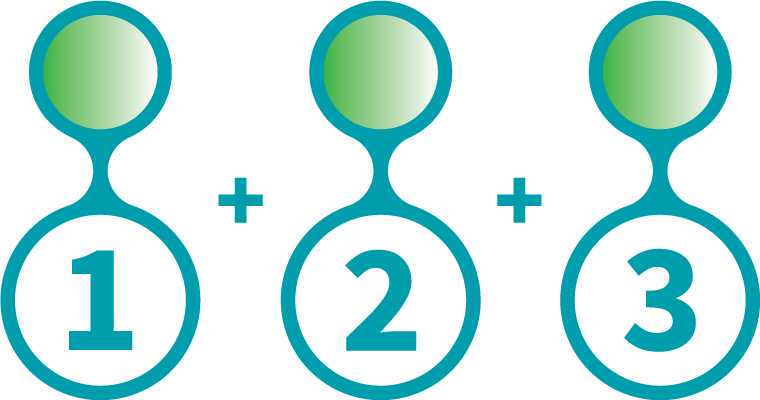
Press button 1, 2 or 3 for target species 1, 2 or 3 and ensure green LED is ON while spraying.
NOTE: Target Species will only be mapped when fluid is dispensed whilst green LED is ON.
Multiple Target Species (up to 3) can be mapped simultaneously or only one at a time.
STEP 3 - CHARGING / DATA UPLOAD
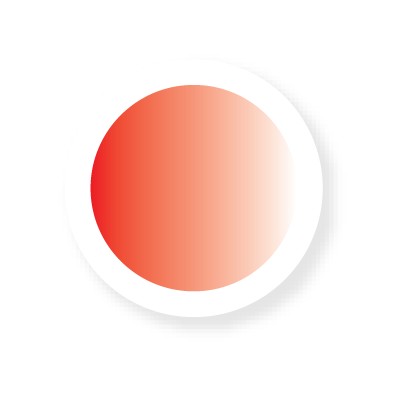
Connect the magnetic charger. Red LED will confirm power connection.
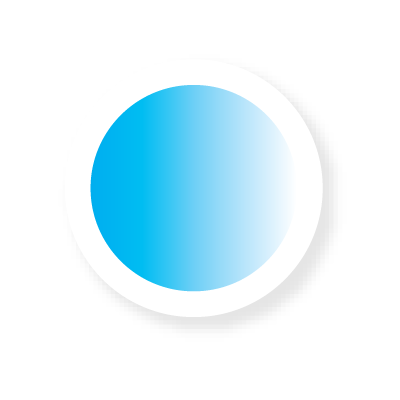
Fast flash - Acquiring 4G/LTE connection.
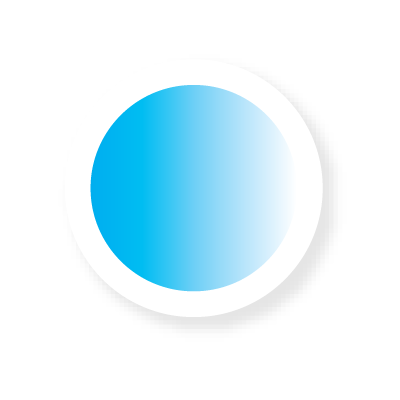
Constant (no flash) - Data uploading once 4G/LTE connection secured.
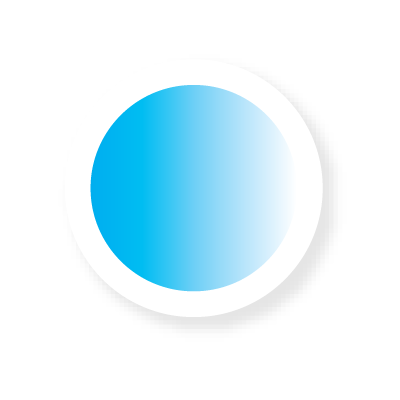
Slow flash (1 sec) - Data upload complete.
STEP 4 - POWER OFF / SLEEP
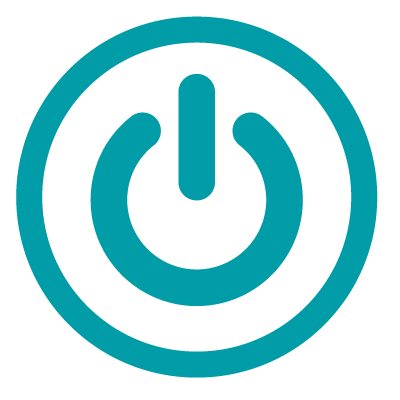
The UFT can be left to charge and go to sleep, or be powered OFF by holding the ON/OFF button for 3 seconds.
DEVICE SETTINGS
CHECK GPS AND 4G/LTE CONNECTION
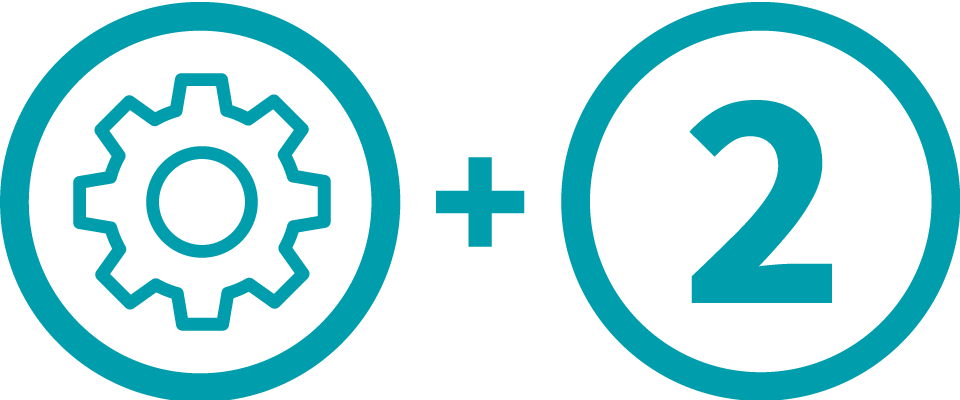
Hold the Settings and 2 simultaneously.

GPS
Flashing = Not Connected
Solid = Connected

4G/LTE
Flashing = Not Connected
Solid = Connected
CHECK BATTERY
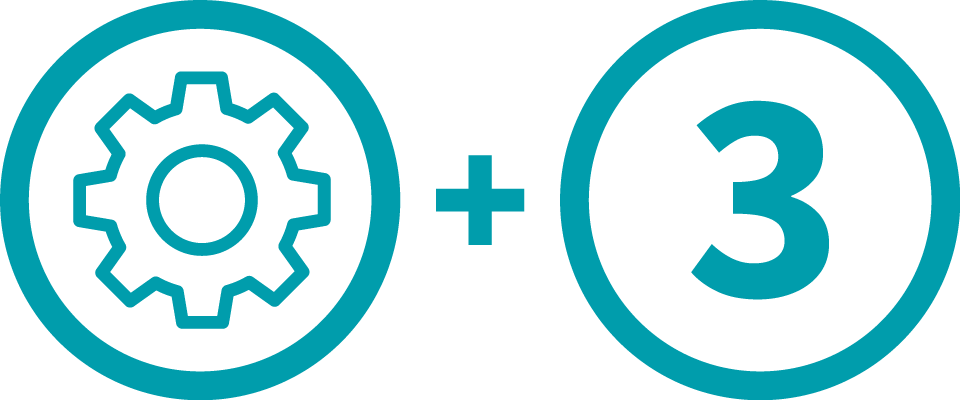
Check Battery
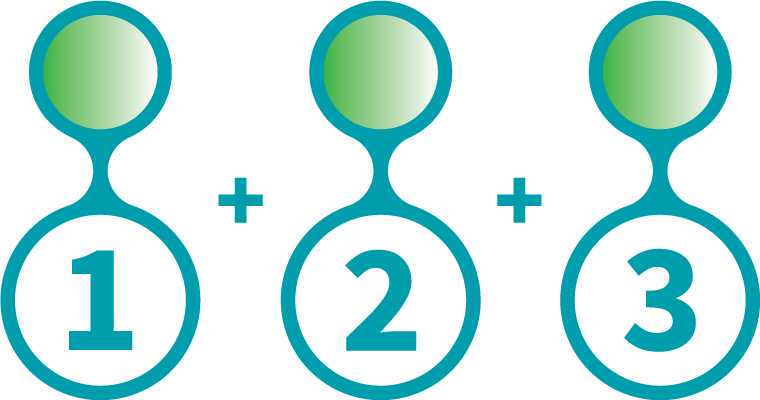
FULL
All green LEDs will flash.

1/ 2 FULL
1 & 2 green LEDs will flash.

LOW
1 green LEDs will flash.
NOTE: if spraying out in the field and the hardware device battery gets low, LED 1 will start flashing automatically.
CALIBRATION MODE
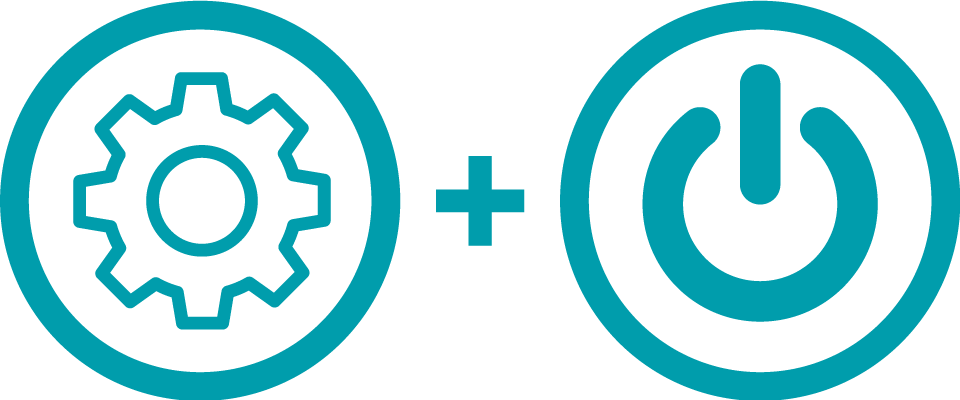
Hold the Settings and Power simultaneously.
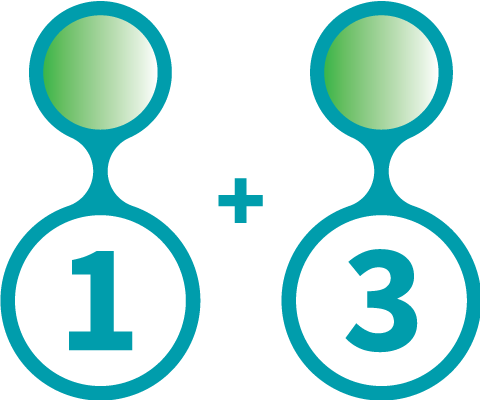
1 and 3 Green LEDs will alternate.
Spray two litres of water into a measuring jug.

Press 3 to save calibration.
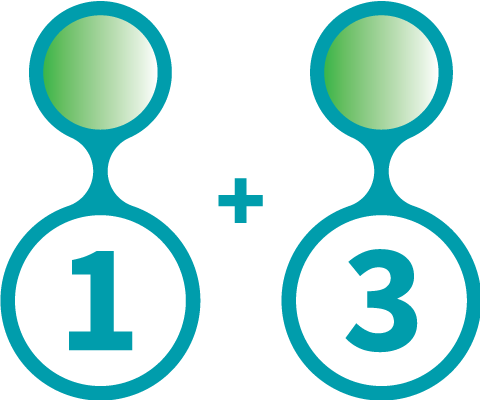
1 and 3 Green LEDs will alternate 3 times to confirm calibration save.
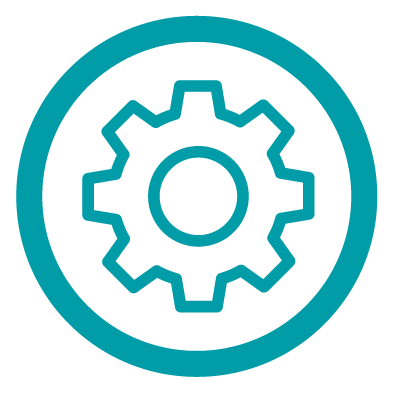
Press to cancel calibration mode.
RINSE MODE
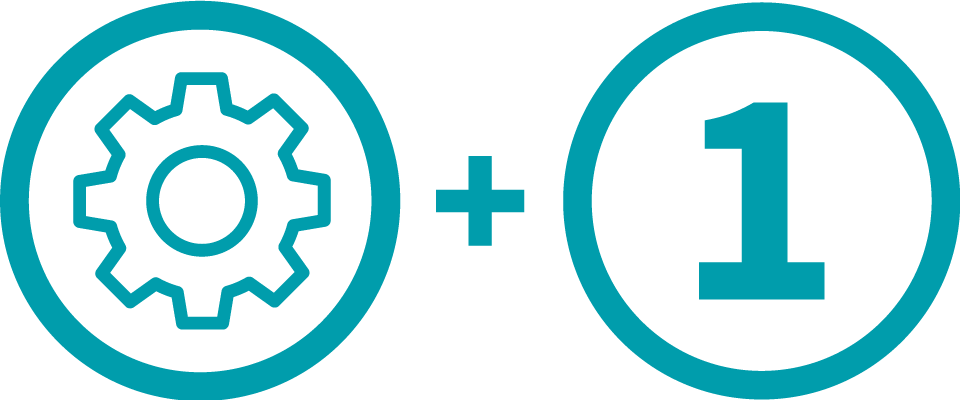
Start Rinse mode.
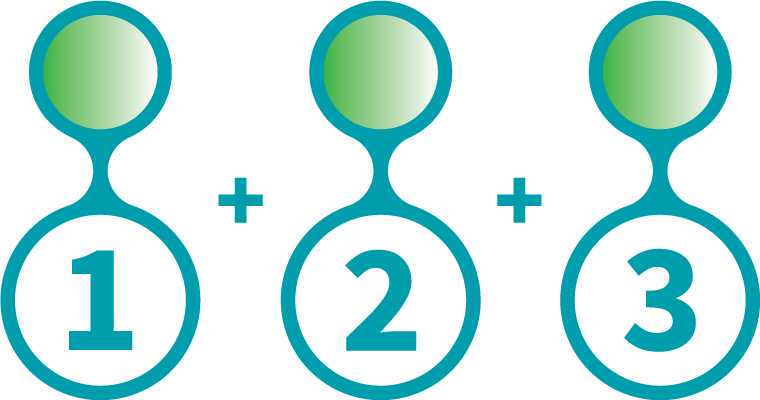
Fast flash - Acquiring 4G/LTE connection.
Spray until 1, 2 and 3 LEDS flashing pattern becomes very fast. Stop spraying. Rinse completed.
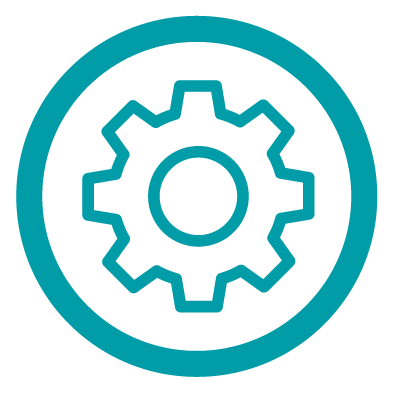
Press to cancel rinse mode.
CONTACT US
Contact us to learn more about the Universal Flow Tracker, request a quote or give us a call on the number below.



